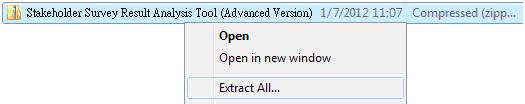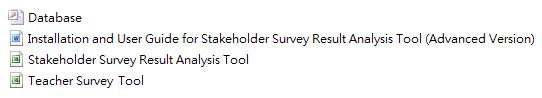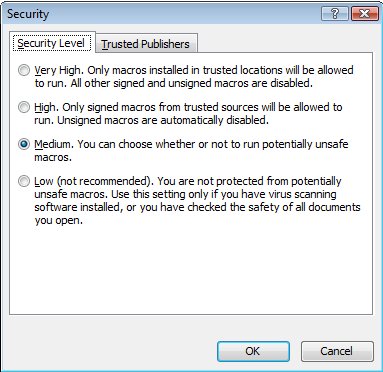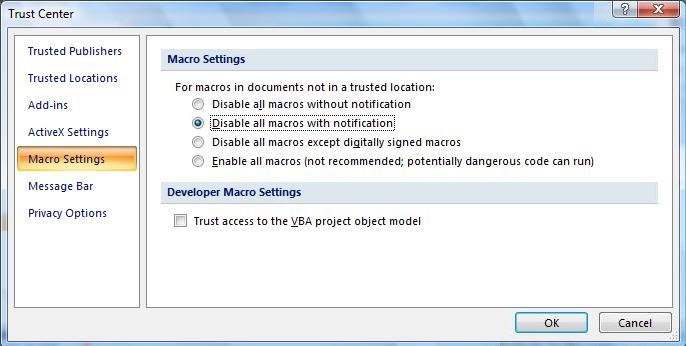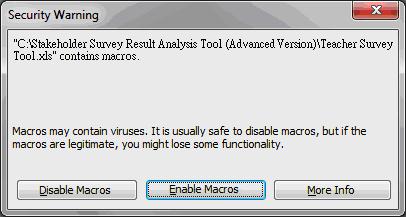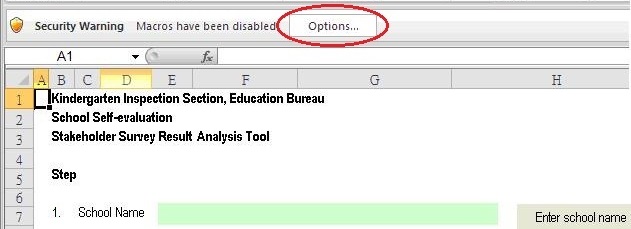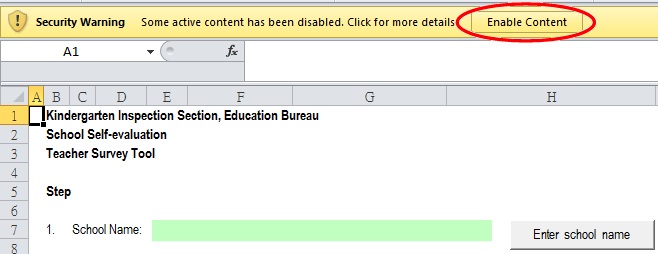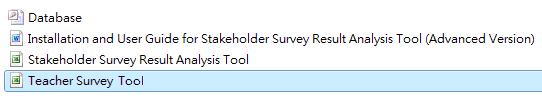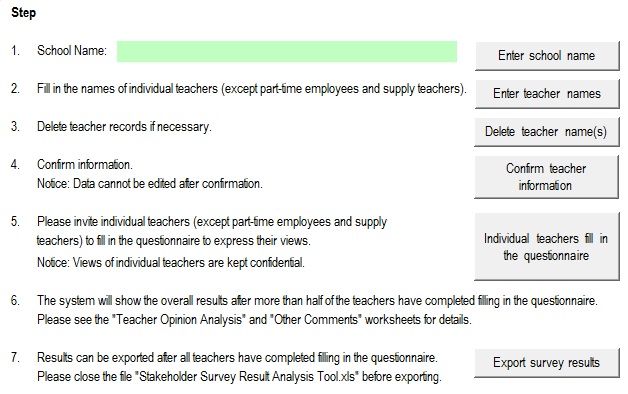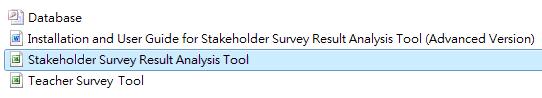< Back
Menu > About EDB >
Bureau's Information
-
Welcome Message
-
Vision and Mission
-
Our Work
-
Organisation
-
Performance Pledges
-
EDB Recruitment
-
Privacy Policies and Practices
< Back
Menu > About EDB >
Policy Highlights
-
Pre-primary Education
-
Primary and Secondary Education
-
Special Education
-
Post-secondary Education
-
Education Reform Highlights
< Back
Menu > About EDB >
Press Release / LegCo Business / Others
-
Press Release
-
Speeches and Articles
-
Consultation Papers
-
LegCo Business
-
Insider's Perspectives
-
Clear the Air
< Back
Menu > About EDB >
Publications and Statistics
-
Figures and Statistics
-
Environmental Report
-
Research Report Abstracts
-
Publications and Videos
< Back
Menu >
About EDB
-
Bureau's Information
-
Policy Highlights
-
Press Release / LegCo Business / Others
-
Publications and Statistics
-
Forms & Circulars
-
Consolidated Annual Open Data Plans (Spatial Data Plans included)
< Back
Menu > Education System and Policy >
Kindergarten Education
-
About Kindergarten Education
-
Overview: Kindergarten Education
-
Pre-primary Education Voucher Scheme
-
Kindergarten Education Scheme
-
School-based Support Services for Kindergartens
-
Quality Assurance Framework
-
Pre-primary Curriculum and Learning Materials
-
Resources > Experience Sharing
-
Harmonisation of Pre-primary Services
-
Report of the Committee on Free Kindergarten Education
-
Admission Arrangements for Nursery (K1) Classes in Kindergartens
-
Kindergarten Premises Allocation Exercise
-
Reporting Mechanism for Absentees in Kindergartens
-
Parent Education Information at Kindergarten Stage
< Back
Menu > Education System and Policy >
Other Education and Training
-
Other Education Programmes
-
Private Schools Offering Non-formal Curriculum
-
Qualifications Framework
< Back
Menu > Education System and Policy >
Primary and Secondary Education
-
Primary Education
-
Secondary Education
-
Applicable to Primary and Secondary Education
-
School Places Allocation Systems
-
Healthy School Policy
< Back
Menu > Education System and Policy >
Post-Secondary Education
-
Overview - Feature Article
-
Policy Objectives
-
Local Higher Education
-
Non-local Higher and Professional Education
-
Policy Documents
< Back
Menu >
Education System and Policy
-
Kindergarten Education
-
Other Education and Training
-
Primary and Secondary Education
-
International Studies and Assessments
-
Special Education
-
Post-Secondary Education
< Back
Menu > Curriculum Development and Support >
Topic Highlights
-
History Education - Chinese History (Secondary 1-3): Sharing of Teaching Practices (New) (Chinese Version Only)
-
Learning and Teaching Resource Lists (New)
-
My Pledge to Act– Be Grateful and Treasure What We Have, Stay Positive and Optimistic (2022/23)
-
Using e-Learning Modes to Support Students' Home Learning (New)
< Back
Menu > Curriculum Development and Support >
Major Levels of Education
-
Kindergarten Education
-
Primary Education
-
Secondary Education
< Back
Menu > Curriculum Development and Support >
Curriculum Areas
-
Gifted Education
-
Special Educational Needs
-
Life-wide Learning
-
Values Education
< Back
Menu > Curriculum Development and Support >
Key Learning Areas
-
Overview
-
Chinese Language Education
-
English Language Education
-
Mathematics Education
-
Science Education
-
Technology Education
-
Personal, Social & Humanities Education
-
Arts Education
-
Physical Education
< Back
Menu > Curriculum Development and Support >
Cross Disciplinary Subjects/Areas
-
General Studies for Primary Schools
-
Applied Learning
-
STEAM Education
-
Reading to Learn
-
Information Technology for Interactive Learning
-
Primary Humanities
-
Citizenship and Social Development for Senior Secondary Level
< Back
Menu > Curriculum Development and Support >
Seven Learning Goals
-
Seven Learning Goals of Primary Education
-
Seven Learning Goals of Secondary Education
< Back
Menu > Curriculum Development and Support >
Resources and Support
-
Using e-Learning Modes to Support Students' Home Learning
-
Seconded Teachers Strategy
-
Copyright in Education
-
Educational Multimedia (EMM)
-
EDB One-stop Portal for Learning and Teaching Resources
-
Guidelines on Drawing up the School Calendar
-
Native-speaking English Teacher (NET) Scheme
-
Resources Centre
-
Learning and Teaching Resource Lists (New)
-
School Library Services
-
Textbook Information
< Back
Menu >
Curriculum Development and Support
-
Topic Highlights
-
Curriculum Development Council
-
Ongoing Renewal of the School Curriculum
-
Major Levels of Education
-
Curriculum Areas
-
Key Learning Areas
-
Cross Disciplinary Subjects/Areas
-
Seven Learning Goals
-
Assessment
-
Resources and Support
-
School-based Support Services
< Back
Menu > Students and Parents Related >
School Information
-
About School Information
-
Fees & Charges in Schools
-
Vacancy Situation of Schools
-
School Information Search & School Lists
< Back
Menu > Students and Parents Related >
Life Planning Education and Career Guidance
-
Life Planning Education
-
Business-School Partnership Programme
< Back
Menu > Students and Parents Related >
Support and Subsidies
-
School-based After-School Learning and Support Programmes
-
Assistance Scheme operated by Uniformed Groups and The Hong Kong Award for Young People for Needy Student Members
-
Community Care Fund Assistance Programmes
-
Free Lunch at Schools
-
Subsidy for Persons Holding Non-local Qualifications to Conduct Qualifications Assessment (SNQQA)
< Back
Menu > Students and Parents Related >
Safety Matters
-
Safety of Students
-
School Bus Services
< Back
Menu > Students and Parents Related >
Newly-arrived Children
-
Education and Support Services
-
Initiation Programme
-
Placement of NAC
-
Induction Programme
-
School Information
-
School-based Support Scheme (SBSS) Grant
< Back
Menu > Students and Parents Related >
Non-Chinese speaking (NCS) students
-
Education services for non-Chinese speaking (NCS) students
-
What's new
-
Overview
< Back
Menu > Students and Parents Related >
IT Education in Schools
-
Using e-Learning Modes to Support Students' Home Learning
-
Resources for Students and Parents
< Back
Menu > Students and Parents Related >
Parents Related
-
Parent Education Information at Kindergarten Stage
-
e-Bulletin for Parents
-
Parent Education
-
Home-School Co-operation
-
Parents' Talks
< Back
Menu >
Students and Parents Related
-
School Information
-
Life Planning Education and Career Guidance
-
School Places Allocation Systems
-
Placement Assistance Services
-
Special Education
-
Support and Subsidies
-
Safety Matters
-
Prevention of Student Suicides and Promotion of Student Mental Health
-
Student Guidance and Discipline
-
Newly-arrived Children
-
Non-Chinese speaking (NCS) students
-
IT Education in Schools
-
Programs and Services
-
Parents Related
< Back
Menu > Teachers Related >
Qualifications, Training and Development
-
Qualification
-
Training
-
Development
< Back
Menu > Teachers Related >
Appointment & Related Matters
-
Appointment Matters
-
Guidelines for Granting of Leave
-
Provident Fund
-
Severance Payment and Long Service Payment
-
Supply Teachers
-
Requirement for Newly-appointed Teachers to Pass the Basic Law and National Security Law Test
-
Salary Assessment in Aided Schools
< Back
Menu > Teachers Related >
Student Guidance and Discipline Services
-
Overview
-
What's New
-
Principles and Guidelines
-
Projects and Services
-
Resources
-
Lecture Notes
-
Useful Links
< Back
Menu > Teachers Related >
Centres
-
EDB Kowloon Tong Education Services Centre
-
QEF Resource Centre
< Back
Menu >
Teachers Related
-
Qualifications, Training and Development
-
Appointment & Related Matters
-
Guidelines on Teachers' Professional Conduct
-
Student Guidance and Discipline Services
-
Centres
-
Teachers' Helpline
-
Prevention of Student Suicides and Promotion of Student Mental Health
-
Report of the Task Force on Professional Development of Teachers
-
School Crisis Management
< Back
Menu > School Administration and Management >
Regulations
-
Codes of Aid
-
School Administration Guide
-
Checklist on Common Administrative Issues in Aided Schools
< Back
Menu > School Administration and Management >
Administration
-
About Teaching
-
About School Staff
-
About School
-
About Activities
-
IT Systems for Schools
-
Newly-Arrived and Non-Chinese Speaking Children
-
Project on Enhancement of Complaint Management in Schools
< Back
Menu > School Administration and Management >
Financial Management
-
About Financial Management
-
Information on Subsidy
-
Notes to School Finance
< Back
Menu > School Administration and Management >
School-based Management
-
School-based Management Information Online
-
IMC Forms
-
Register of IMC
< Back
Menu > School Administration and Management >
Quality Assurance for Schools
-
The enhanced School Development and Accountability framework
-
School Self-evaluation
-
Performance Indicators and School Self-evaluation Tools
-
External School Review and Other School Inspections
-
Professional Support / Online Resources
-
Partnership with the Education Sector
-
Circulars and Letters
-
Various Reports
< Back
Menu > School Administration and Management >
School Premises Related Information
-
Allocation of a School
-
Furniture and Equipment List for New Schools
-
School Premises Maintenance
< Back
Menu > School Administration and Management >
Policy Documents
-
Director of Audit's Report No. 39 on Primary Education – The Administration of Primary Schools and Supplemental Report of the Public Accounts Committee on the Director of Audit's Report No. 39
< Back
Menu >
School Administration and Management
-
Regulations
-
Administration
-
Financial Management
-
School-based Management
-
School Management Committee/ Incorporated Management Committee Service Agreement
-
School Registration
-
Quality Assurance for Schools
-
School Premises Related Information
-
Policy Documents
-
Data Collection Year Planner
< Back
Menu > Public and Administration Related >
Tender Notices
-
Tender Notice (Excluding Works Services)
-
Tender Notice (Works / Consultancies (Works Related))
< Back
Menu > Public and Administration Related >
Related Bodies and Schemes
-
Government Departments & Education-related Organisations
-
Education-related Schemes and Funds
-
Vocational Training & Related Organisations
< Back
Menu >
Public and Administration Related
-
Public Forms
-
Tender Notices
-
Contract Award Notice
-
Application for Inclusion in the EDB Notification Lists
-
Related Bodies and Schemes
About EDB
Education System and Policy
Curriculum Development and Support
Students and Parents Related
Teachers Related
School Administration and Management
Public and Administration Related
Contact Us